System32 Discovery #5 - Malicious software removal tool
| Application title | Microsoft Windows Malicious Software Removal Tool |
| File name | MRT.exe |
| File name stands for | Malicious Software Removal Tool |
| Syntax | MRT.exe [/Q\|/quiet] [/?\|/help] [/F] [/F:Y] |
| Type | Application/Console Application |
| File description | Microsoft Windows Malicious Software Removal Tool |
| WinSxS package | N/A |
⚠️ Warning!
Messing around with system32 files without knowing what you’re doing can damage your system! The author doesn’t take any responsibility for damaged systems and installations.
Introduction
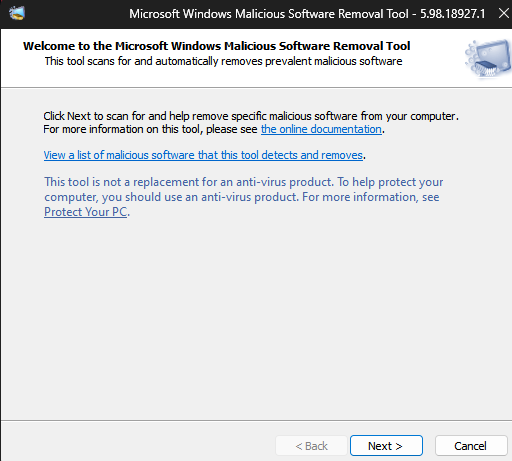
The Microsoft Windows Malicious Software Removal Tool helps you identifying malicious software and removing them. This software gets updated over Windows update to stay up to date with new software threats.
This tool is no replacement
Type of scans
You can start 3 types of scan:

Quick scan
Scans only areas, where most malicious software is located like system32 or Program Files.
Full scan
Scans all files on the computer.
Customized scan
This scan executes a quick scan, but also a costume folder you can choose.
Commandline arguments
/Q and /quiet
Suppresses the GUI.
/? and /help
Shows help dialog with explanation to the command line arguments.

/N
Only detects and logs malicious software.
/F
Foreces full scan.
/F:Y
Forces full scan and removes the infected files.
