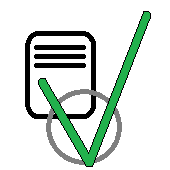How to create a loop component from one or more page elements in Microsoft Loop
To crete a loop component from one or more page elements in Microsoft Loop, follow these steps:
- Select all the elements you want to add to the loop component. If you just want one element you can just click into it.
- Click on the
⠿symbol in the left. - Click on
Create Loop Component.
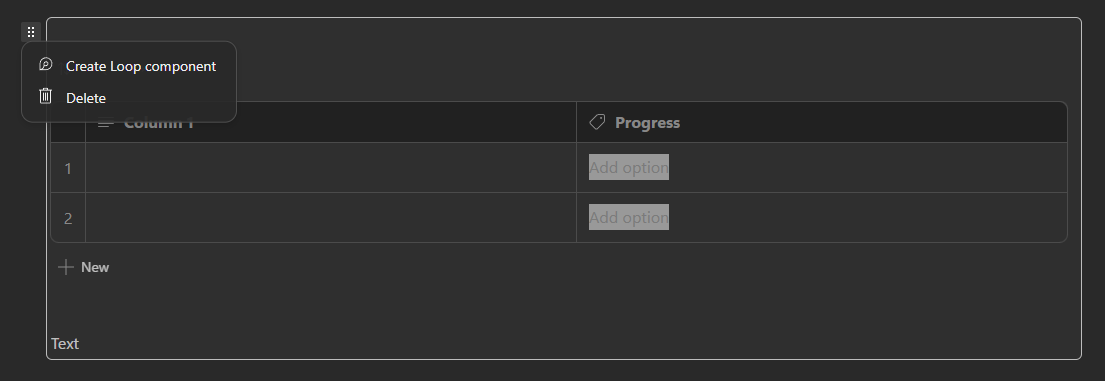
If you want the whole page as a loop component, you can also click on the share button in the top right corner and then select Loop Component.
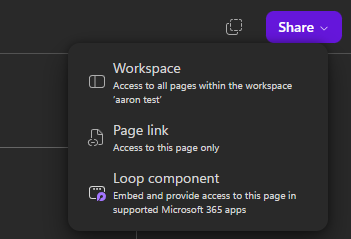
You can share the loop component by pressing Copy component in the top right corner of the loop component and then copying the generated link.
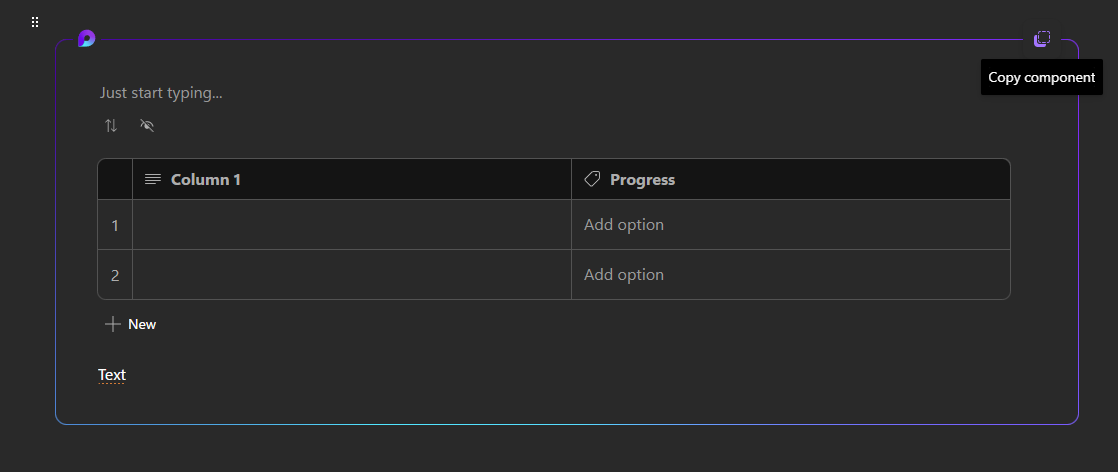
Written on March 22, 2023