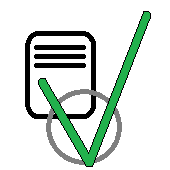Convert time with the Windows Clock app
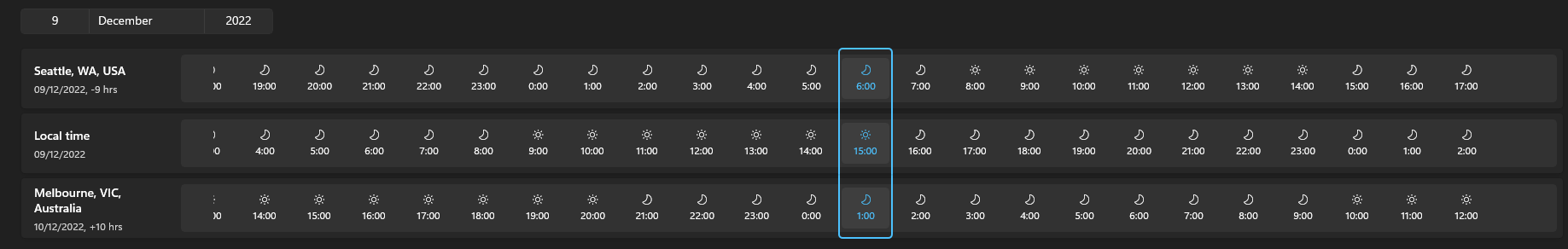
Today we’re looking at the time conversion in the Windows Clock app.
- Open the sidebar and navigate to the “World Clock” tab.
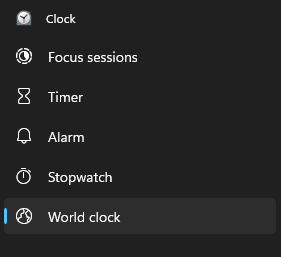
- Click on the “Add a city” button (the plus sign).
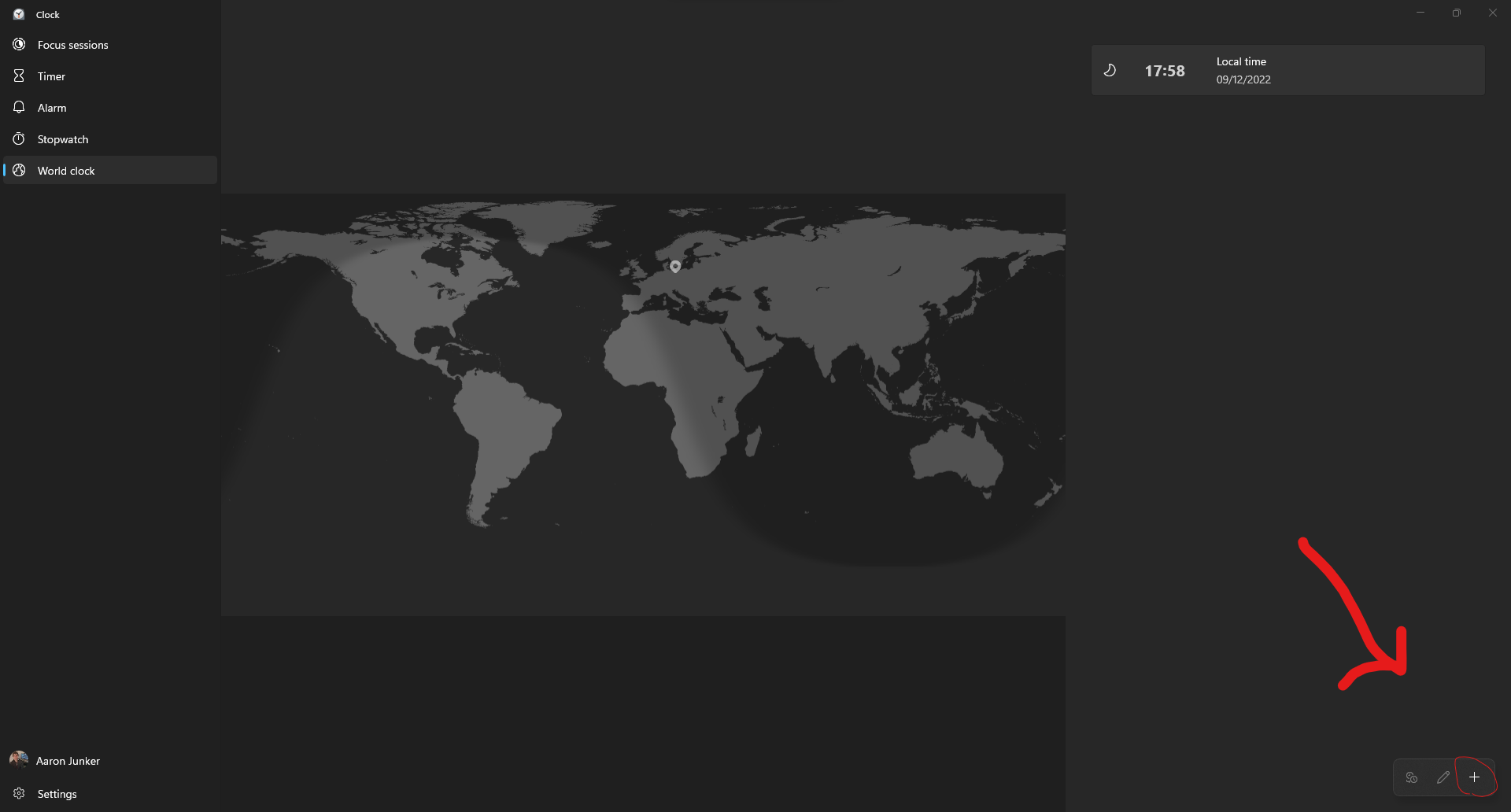
- Search for the city you want to add (for example Seattle) and click “Add”.
- Now the “Compare” button (the two clocks) will be enabled. Click on it.
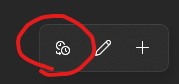
- You can now select date and time in one of the cities and the other city will automatically update (you can of course as many cities as you want). You can also hover over one timeline and scroll to see the other timeline move.
Written on December 9, 2022